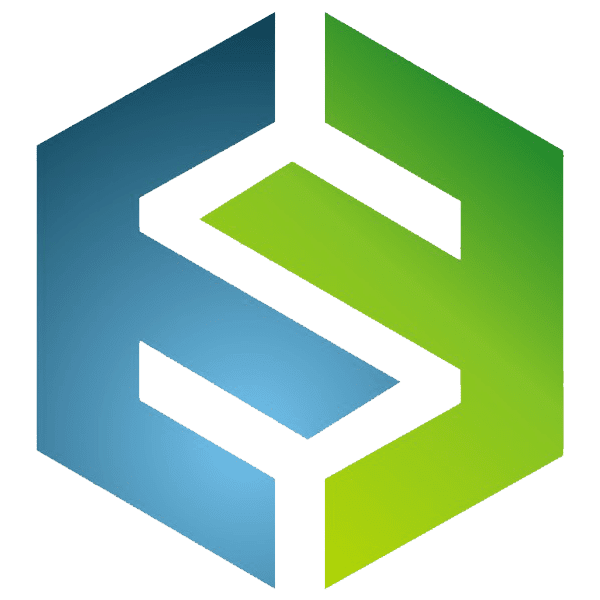
Complete Self-service Solutions,Touch Screen & Kiosk manufactring
more than 10 years
Kiosk
Touch Screen Monitor
Touch Screen Computer
Panel Mount Touchscreen
Open Frame Touchscreen
Touch Panel
Industrial PC
In the fast-paced world of modern food service, efficiency, accuracy, and customer satisfaction are the key ingredients to success. One technology that’s revolutionizing the restaurant industry is the floor-standing self-service ordering kiosk. Whether you’re operating a fast-casual chain, a local café, or a high-traffic food court, a 24” or 32” self-service touch screen terminal can significantly enhance your operations.
In this comprehensive guide, we explore everything you need to know about sourcing and deploying a floor-standing self-service kiosk—from technical specifications to purchase considerations, user experience, and frequently asked questions. This article is built to meet Google’s E-E-A-T standards (Experience, Expertise, Authoritativeness, and Trustworthiness), offering well-researched, experience-based insights to help buyers and users make informed decisions.

A floor standing self-service ordering kiosk is a touch-enabled terminal designed to allow restaurant customers to browse menus, place orders, and pay without direct staff interaction. The units typically feature:
Large HD touch screens (usually 24” or 32”)
Android or Windows-based OS
Thermal receipt printers
QR code scanners for mobile payment
Integrated card readers and NFC modules
VESA mounting and floor pedestal support
Wi-Fi and Ethernet connectivity
Reduced Labor Costs
One kiosk can replace the order-taking role of 1-2 employees, allowing human staff to focus on food prep and customer service.
Increased Order Accuracy
By placing orders themselves, customers reduce the risk of human error—eliminating misunderstandings and incorrect entries.
Upselling and Cross-selling Opportunities
Digital interfaces are designed to offer automatic upsells (e.g., “Add fries for $1?”), increasing the average ticket value.
Faster Service During Peak Hours
Kiosks significantly cut down wait times and reduce queues during lunch and dinner rushes.
Multilingual Capabilities
Serve a wider customer base with built-in multi-language support.
Data Collection & Analytics
Track order trends, menu popularity, and customer behavior to make informed business decisions.
Quick-service restaurants (QSRs)
Food courts
Cafeterias
Hotels and resorts
Corporate canteens
Airports and train station eateries
If your food business experiences high volumes or values operational efficiency, this kiosk is an ideal solution.
| Feature | Importance | What to Look For |
|---|---|---|
| Screen Size | Essential for visibility | 24” for compact locations, 32” for busy spots |
| Operating System | Compatibility with POS and software | Android 11+ or Windows 10/11 |
| Payment Integration | Crucial for self-service functionality | NFC, QR, credit card, POS sync |
| Thermal Printer | Required for order receipts | 80mm thermal auto-cutter printer |
| QR/Barcode Scanner | For digital menus and loyalty programs | High-speed, 2D capable |
| Build Material | Durability and hygiene | Anti-glare tempered glass, metal body |
| Connectivity | For seamless operation | Dual-band Wi-Fi, LAN port |
| Custom Branding | Enhances brand identity | Manufacturer support for OEM/ODM |
Volume of daily customers
Menu complexity
Payment system integration
Physical layout of your restaurant
Language options and UI/UX flexibility
Budget and ROI expectations
Lower pricing with no middleman markup
Direct technical support and warranty services
Custom hardware and software development options
Faster production and shipping timelines
Greater control over quality assurance
Yes. Most source manufacturers provide OEM/ODM services:
Logo branding
Custom UI design
Multi-language support
Color theme adjustment
Menu integration with your POS
CE, FCC, RoHS for electronics safety
ISO9001 for quality assurance
Optional: PCI-DSS compliance for secure payments
Pricing varies depending on:
Screen size (24″ vs 32″)
Operating system (Android vs Windows)
Custom features (face recognition, AI integration)
Order quantity (bulk pricing available)
Shipping destination and incoterms (EXW, FOB, DDP)
Absolutely. The interface is designed with large buttons, intuitive layout, and clear instructions. Some kiosks support voice guidance, ideal for visually impaired users.
Yes. These kiosks accept:
NFC mobile payments (Apple Pay, Google Pay)
QR code scans for WeChat/Alipay
EMV chip and swipe cards
Users can review their order summary before finalizing. Some models allow a simple back-navigation or even on-screen staff assistance call.
Yes, built-in scanners handle barcode/QR codes for discounts, loyalty points, or membership check-ins.
All transactions are encrypted and processed via secure gateways. The kiosk never stores card data, ensuring PCI-compliance and user data protection.
Scan to messenger :

